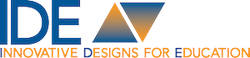If you’ve read my book It’s Not What You Teach But How, you’ll know I promote focusing on the ends over the means of standards. It’s easy to focus on the means, or the effort, without focusing on the end, or the results. Let’s not make this mistake with educational technology.

My systems analyst days
People in the business world use technology to accomplish their goals. Few, if any, tout how many computers they have; rather, they use them seamlessly and purposefully toward a greater goal. In 1981, I made a side-trip from teaching to work as a systems analyst. Day one, I was handed my terminal (precursor to today’s Chromebook; a gateway to a bigger computer). I don’t think any of us bragged over our 1:1 environment; we didn’t focus on it at all. Instead, we focused on the software we were designing with it, the interoffice communication that it allowed, and analyzing data.
Yet in the educational world, we tend to lead with “we’re 1:1,” “we’re BYOD,” “we’re a GAFE district,” “we have a Mac graphic design lab,” and so forth. In reality, all of this means little unless you’re using it to develop students who can think at high levels, communicate well, collaborate, problem-solve, and exhibit the skills and attitudes needed for their future. Don’t get me wrong; schools should have a lot of technology available for students and educators — a lot! The possibilities for the advancement of achievement are unparalleled. Just don’t stop at the inventory.
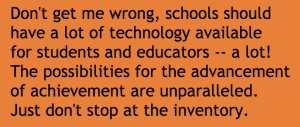 The greatest gift given to me by my stint in the design and coding world was that I returned to teaching with a mindset of ends-based computing: What are we doing with it? Over the years, I’ve categorized computer use in a variety of ways, including my Tech Hierarchy and Ten Characteristics of a ‘NetCentric Society. One, the Categories of Tech Infusion, offers seven ways in which students interact with computer technology in the learning process. (Note: This is not about the creation and design process; that’s another topic!) Let’s look at these categories through the lens of results.
The greatest gift given to me by my stint in the design and coding world was that I returned to teaching with a mindset of ends-based computing: What are we doing with it? Over the years, I’ve categorized computer use in a variety of ways, including my Tech Hierarchy and Ten Characteristics of a ‘NetCentric Society. One, the Categories of Tech Infusion, offers seven ways in which students interact with computer technology in the learning process. (Note: This is not about the creation and design process; that’s another topic!) Let’s look at these categories through the lens of results.
As schools work to build skills in executive function, the information management aspect of technology can be extremely powerful. Teach students naming conventions for files so they can easily find them later, how to manage their documents, how to bookmark web pages, how to use an online calendar, and more. . . . What? You struggle with these skills, too? See how important they are?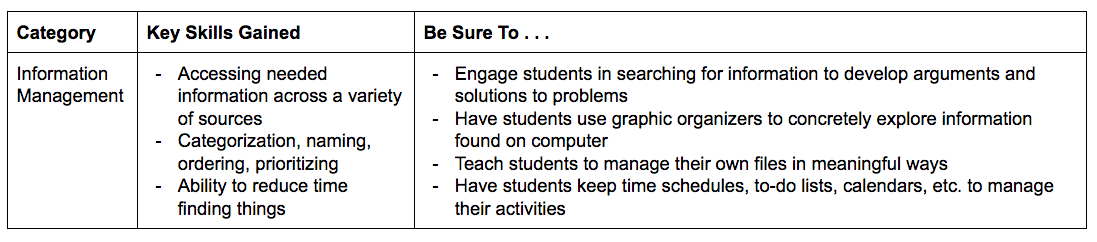
If you want students to master the ELA skills of the standards, they need to be immersed in an environment of reading, writing, listening, and speaking. A silent blog (students all discuss an issue at the same time, online, in silence) allows everyone to engage in the conversation (as opposed to just those whose hands are up). Students need to read and respond to others: It’s real-time, it’s engaging, it builds communication skills, and it gets them ready for Twitter chats! 😉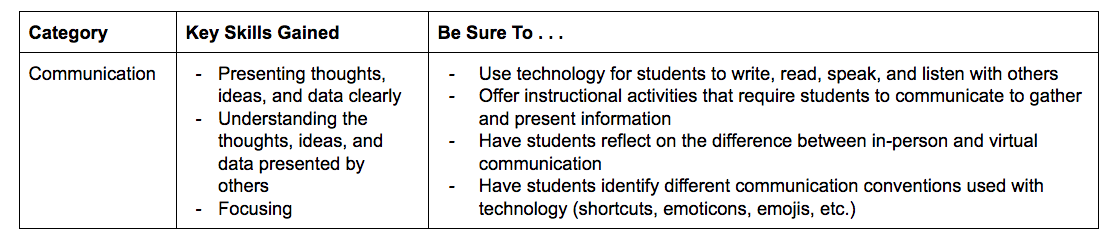
Sometimes, two heads are better than one, but only when they truly collaborate rather than trying to convince one another to switch sides. Collaboration skills are complex but so worthy of being taught. Cloud-based apps that allow students and teachers to offers suggestions and comments, and to co-create, build a “felt need” for collaborative skills. With technology, students can not only collaborate with students in the classroom, but also with those in other classrooms, schools, cities, countries, solar systems . . . (OK, maybe not solar systems . . . yet!).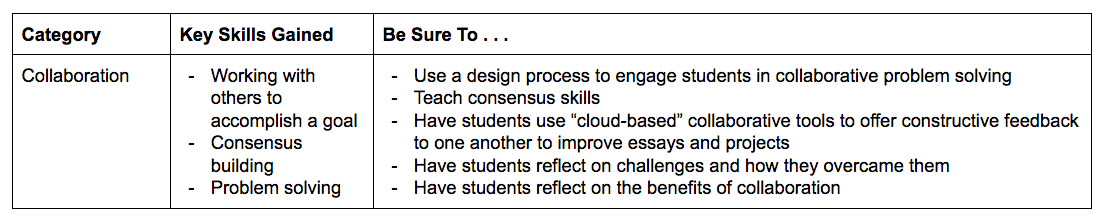
There are many experiences that are not available to students in schools, such as traveling in space or to the bottom of the ocean, engaging in a revolution, managing a city, building an amusement park, blood typing on a crime scene, and more. But these are all available through simulations. Simulations are powerful for building understanding of content, cause-and-effect relationships, and unintended consequences. I’m thinking many of us should use auto simulators before heading out on the road!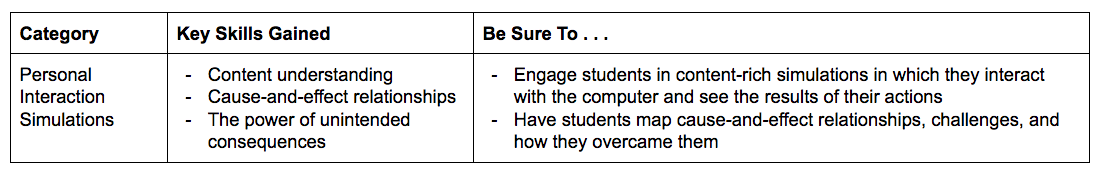
Students spend a lot of time thinking about what they want to wear, what backpack they want to carry, what language they want to use, and more. Why? Because they are appealing to an audience: in these cases, an audience of their peers. Nothing says “pay attention to detail” better than an audience. When students produce for an audience beyond the teacher, they tend to focus more on the quality of their work, and they experience the power of their voice being heard. There are many websites where students can publish their writing and ideas anonymously (anonymity is a must!).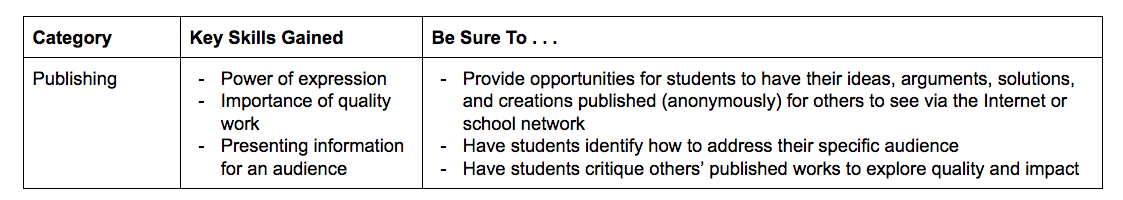
Building an understanding of concepts and skills requires grappling: struggling and wrestling with content. Teachers’ wonderful explanations just don’t do it. If you’re going to learn to swim, you have to get in the water! Provide students with ample time to explore content, solutions, and ideas. I recently saw a fifth-grade teacher trigger students’ awareness by asking how the students’ plants (science experiment) were going to survive over winter break without anyone to water them. I asked a student if he ever heard of the term aqua globe. He immediately looked it up on the computer and was excited to find the term, which led him to read more about the concept. He returned from lunch with a plastic soda bottle, armed with the grit to make one himself. He watched YouTube videos; he thought through different ideas, researching more and more. He presented his teacher and classmates with his idea for feedback. This powerful learning experience was made possible by the availability of technology to explore concepts and skills.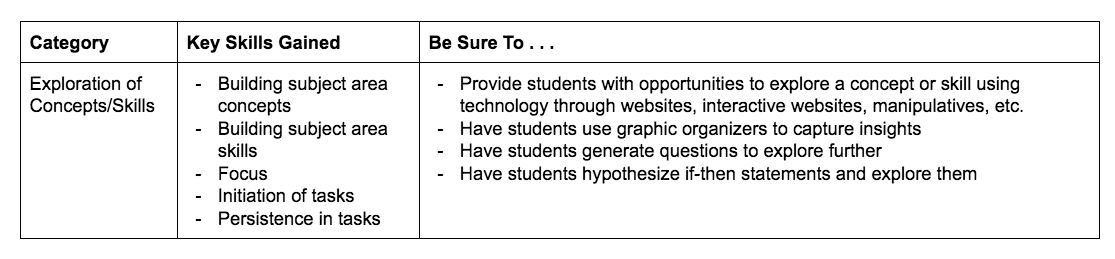
Gaining in popularity are 3-D Virtual Environments, which are related to simulations. The two differences are that they are three-dimensional, in that you feel like you are actually in the environment, walking around, driving, etc., and that you often interact with other live human beings as opposed to just a computer. There are virtual environments that are just simulations with better graphics, but there are also those through which you engage with others who are online at the same time as avatars, for maximum engagement! It’s not mainstream in schools yet, but just wait!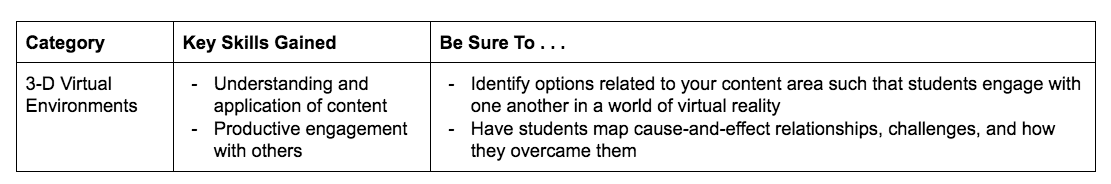
I hope these categories will help you think through the opportunities you offer students to build higher levels of content understanding and application. You can access a blank grid for brainstorming on the IDEportal — our online instructional resource for student-driven learning.
If you’re headed to FETC 2017 in Orlando, find us at booth 2440. If you’re headed to Techspo 2017 in Atlantic City, find us at booth 104. For a look at our presentations at both, visit the news section of our website.